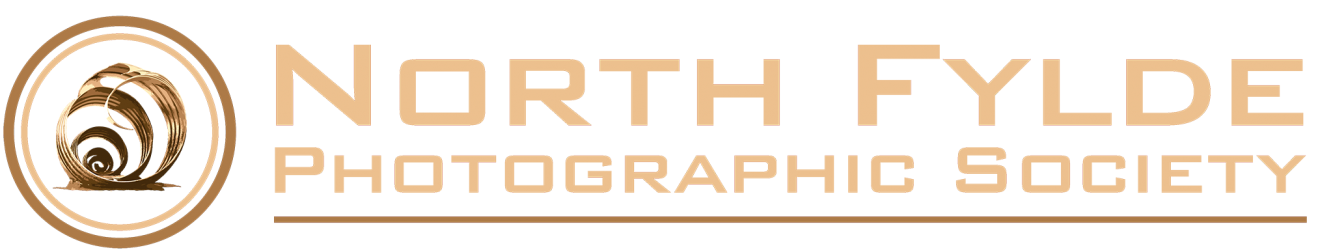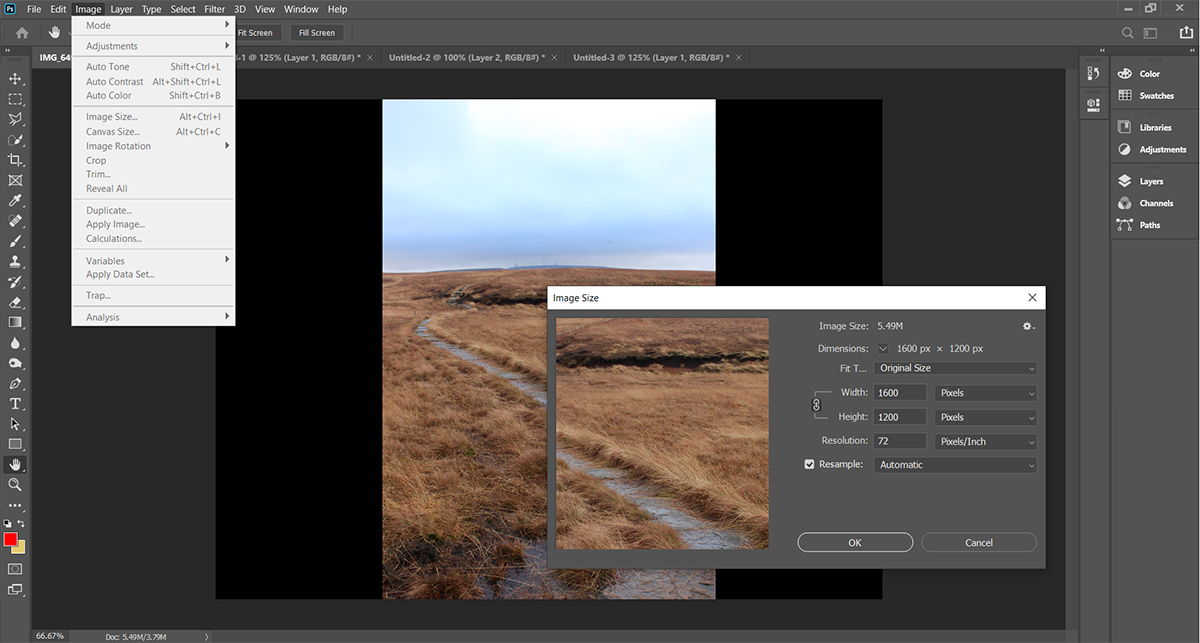A keyline in photography is a thin border around the outside of an image, often used to help make the edges of the image distinct from the background it is displayed against. In our club we often see this used on projected images with black or dark backgrounds when projected. The keyline makes the bounds of our images clearer to the viewer. This tutorial will outline a simple method to add a keyline using Adobe Photoshop.